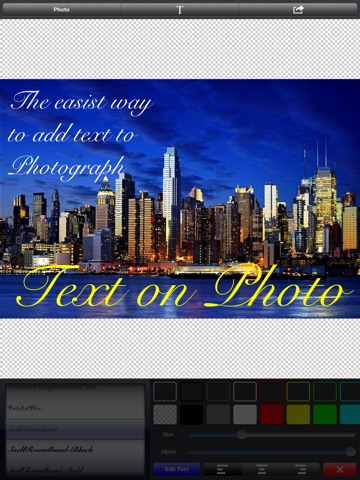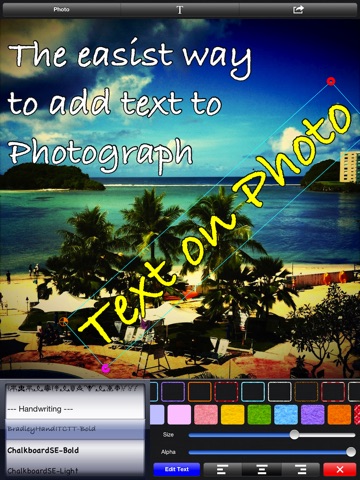send link to app
Text on Photo for iPad 〜Label, Caption, Title on Photos〜 app for iPhone and iPad
4.8 (
9008 ratings )
Photo & Video
Developer: handyCloset Inc.
0.99 USD
Current version: 9.0.0, last update: 8 years agoFirst release : 04 Jun 2012
App size: 22.87 Mb
This is an application for adding texts to photographs very easily and quickly.
□□□ How to use □□□
1. Tap "Load Photo" button to add a photograph
2. Tap "Add Texts" button to add texts
3. Edit color/pattern, font size, font name
4. Add an outline to the text
5. Resize, rotate and move the text
( Repeat 2 - 5 to complete )
・The resulted picture can be
- Saved in the Album ( Original Size )